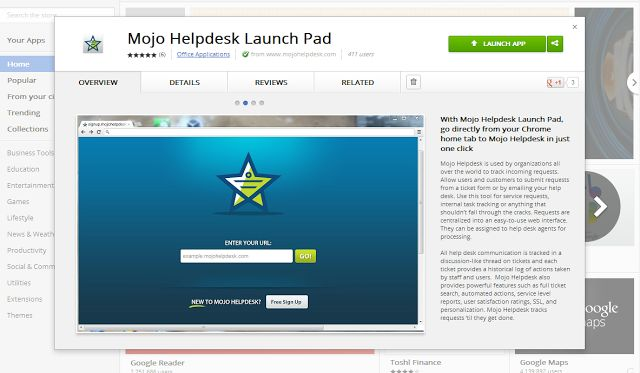
With Mojo Helpdesk’s new Chrome launcher, go directly from your Chrome home page to Mojo Helpdesk in just one click. It’s simple to install, go to the Chrome Web Store, find Mojo Helpdesk and click ‘Launch Application’. You will need to set your helpdesk domain once and you will be automatically directed to your Mojo Helpdesk account every time.

