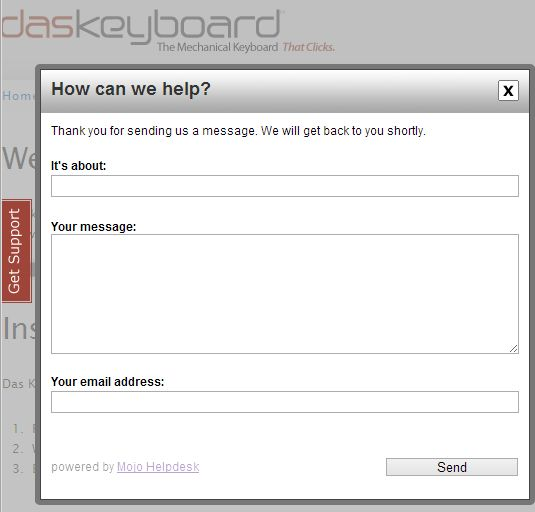
Have you tried the Mojo Helpdesk form widget?
The form widget places a small tab on your website that visitors can press to access a simple ticket submission form. It’s perfect for organizations looking to add a ‘Contact Us’ or ‘Get Support’ button to their home page.
To use the form widget, select ‘manage >>all settings’ from the Mojo Helpdesk navigation menu, then look under the ‘Owner/Admin’ column and click the ‘Form widget’ link. The link will take you to a page where you can customize the tab and form. Follow the simple instructions to copy & paste the resulting code to your web page(s) and then site visitors can use the form to submit tickets to the queue of your choice.
Want to see an example? Visit the Das Keyboard support page and press the ‘Get Support’ button on the left side of the page. That’s the Mojo Helpdesk form widget in action. See screenshot below.
Don’t have a Mojo Helpdesk account? You can sign up for a free 30-day trial here.


