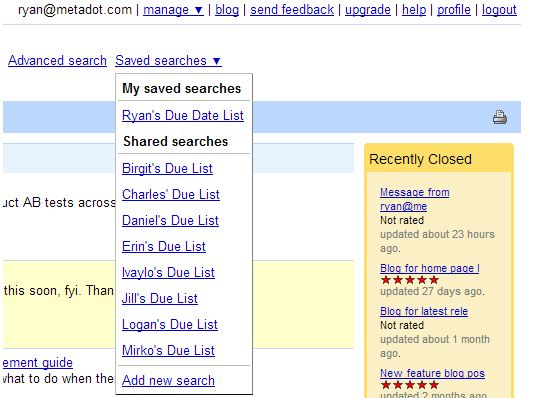
Comic book superhero, The Tick, once proclaimed that gravity is a harsh mistress (after confidently jumping off a tall building expecting to fly and then promptly falling to the ground). For task managers, I think inertia is the more troublesome bedfellow. When our task list starts to pile up, we often have no idea where to get started.
Help desk tickets that once started as simple requests turn into scary, insurmountable projects. The sheer magnitude of work in front of us becomes demotivating and we spend tons of time mulling over where to get started. Meanwhile, nothing actually gets done.
This is the perfect time to embrace the ‘one thing at a time‘ task management mantra. Pick one thing and do it. When that’s done, pick the next thing, and do it.
Having trouble picking the first task to attack? Use this tip to help: search and sort all your open Mojo Helpdesk tickets by due date (see below). Whichever ticket is due first, do it.
How to Prioritize Tickets by Due Date:
Step 1 – Click ‘Advanced Search’ link next to the search bar
Step 2 – Select your name and email in the ‘Assigned to’ field.
Step 3 – Set ticket ‘Status’ to ‘open’
Step 4 – Select ‘due date’ in the ‘Sort by’ menu
Step 5 – Check the ‘reverse sort’ box. (closer the due date, higher on the list)
Step 6 – Give your search a name in the ‘Search name’ field (leave all other fields blank)
Step 7 – Press ‘save this search’. Trust me, you’ll want to do this again.
Step 8 – Select your search from the ‘Saved searches’ menu (in this case it would be ‘Ryan’s Due Date List’)
Here is an example ticket list prioritized by due date:



