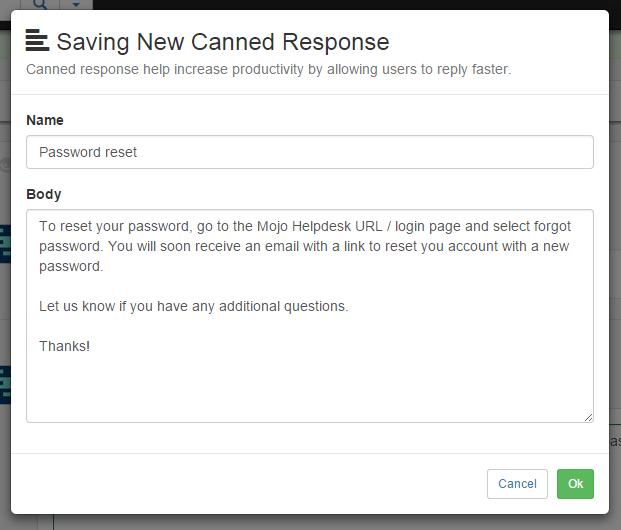
Mojo Helpdesk has added another great feature to help speed up processes and get customers the answers they need fast. Canned responses is an easy way for agents to reply to frequently asked questions with a standard response. The canned responses feature is available on the Enterprise Pro plan.
How Do Canned Responses Work
If you’re answering a ticket that you’ve answered time and time again, you can quickly mark the reply as a canned response by clicking on the arrow button directly below the response and selecting new canned response. The email response you’ve already created will then appear. Give the response a title and save!

Anytime you want to use that same response, simply click the arrow key at the bottom and select insert and select the canned response you want to use. No more typing the same email over and over, it’s easy to implement and it’s a great support time saver, so agents can get back to the less common questions that take more time.
Agents can create canned responses based on the tickets they manage and manager can create canned responses and share with the whole team. Canned responses created by a manager can be edited at any time by the manager and all agents will have the most recent up-to-date responses to share with customers.
To stay up-to-date on any Mojo news follow up on Facebook and Twitter. New to Mojo Helpdesk? Sign up for any plan to try Mojo free for 30 days.

Why is the canned response an added feature. Shouldn’t it just be included. Sounds like a no brainer and that it shouldn’t cost any extra. Should be part of your base product.