
We’re excited to introduce two powerful security features in Mojo Helpdesk: Enhanced Two-Factor Authentication (2FA) and Temporary Access Pass (TAP). These updates allow greater flexibility in managing access, while also improving security.
Enhanced Two-Factor Authentication (2FA) via an Authenticator App
Previously, 2FA was only available through email verification codes, which, while effective, can be vulnerable to email compromise. We’re happy to share that Mojo now supports 2FA via an authenticator app, giving users a secure way to log in without worrying about phishing threats.
Additionally, if a staff member loses access to their 2FA method and recovery codes, admins can generate a new one-time recovery code from the user’s profile.

Temporary Access Pass (TAP) – Secure, Time-Limited Access
Temporary Access Pass (TAP) is a short-term passcode that allows users to authenticate without requiring their usual credentials. TAP is particularly useful in situations where:
- A user has lost access to their authentication method (e.g., a lost phone or forgotten password).
- A contractor or employee needs help desk access for a limited time.
Admins can create a new contact or staff member as a “guest,” giving them access to Mojo with a Temporary Access Pass (TAP) instead of a traditional login. This allows them to sign in without the hassle of remembering a username or password, offering an easy way to grant access.
TAP allows flexible but controlled access. Admins can define whether a TAP is valid for one-time use only and set the duration of validity. Expired TAPs are automatically removed after 30 days.
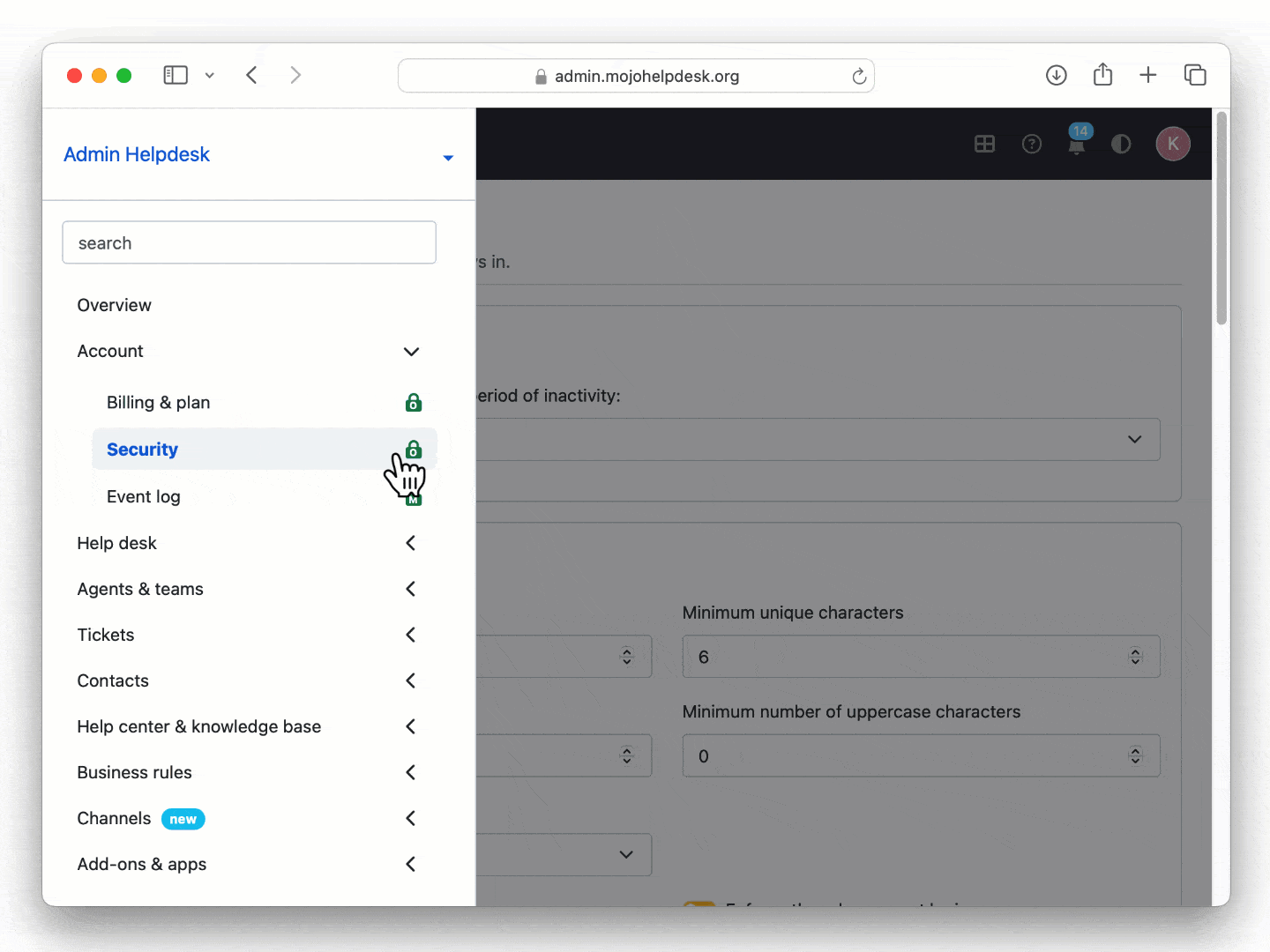
Interested in setting this up? Head on over to our knowledge base for step-by-step instructions:
