
Bring a little Halloween magic to your Mojo Helpdesk workspace with our Halloween themed interface, available on the new Mojo UI.
Watch out for creepy crawlies!
Our Halloween theme introduces spiders that pop up on your screen as you work—but don’t worry, they’re no real threat. Hover over these spooky visitors to crush them, adding a bit of unexpected fun to your workday.
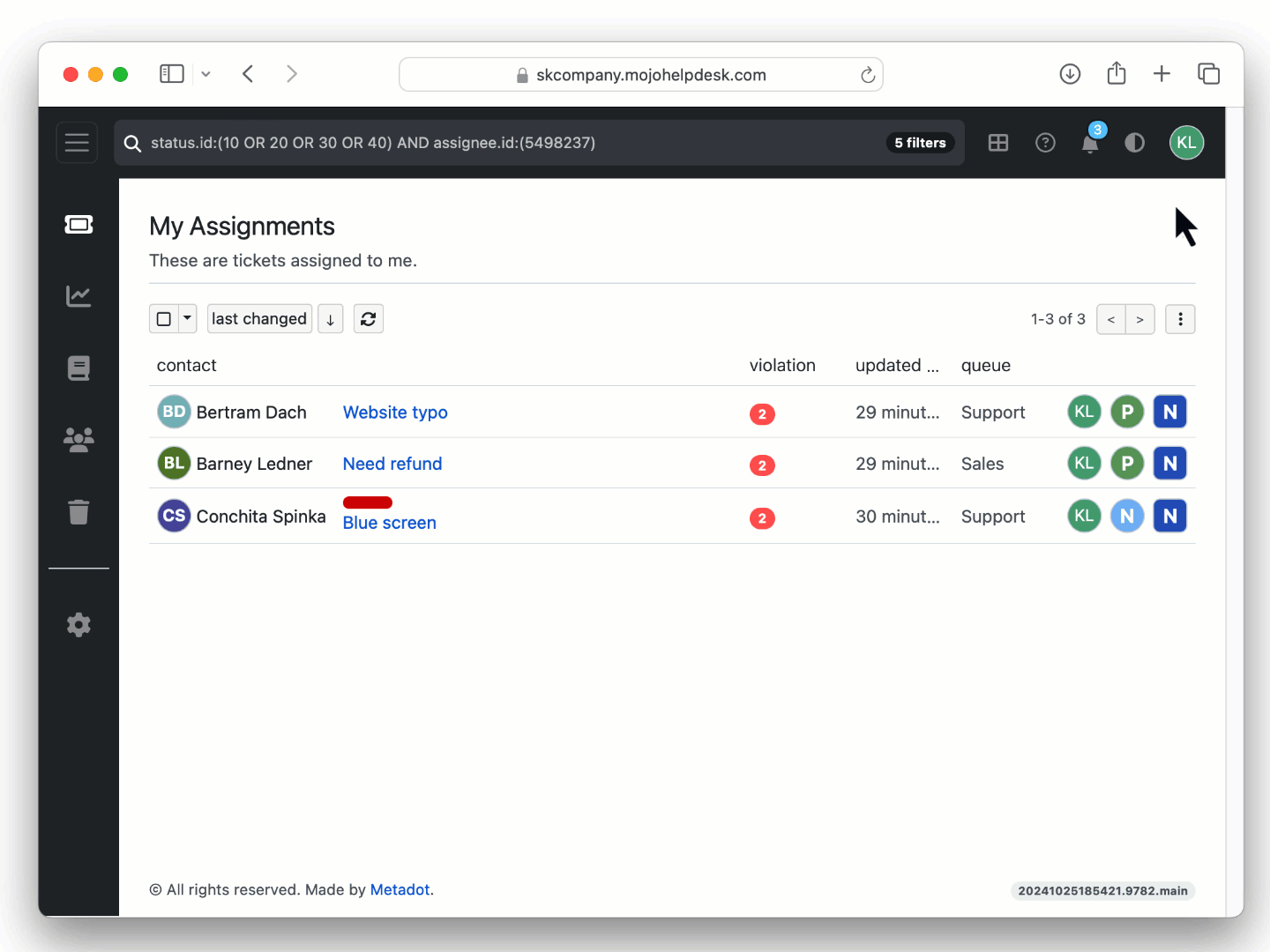
Activate the Halloween theme
- Navigate to the header bar in the upper-right corner. To the left of your initials, you’ll see the Themes shortcut (circle icon).
- Select “Halloween” to set the spooky vibe.
You can turn it on or off whenever you like, so don’t worry if you need a break from the Halloween spirit.
Happy Halloween!
