
Have you ever found yourself wondering, “Who assigned me this ticket?” or “Why was this ticket closed?” We’ve all been there! As tickets move around or updates happen unexpectedly, the event log is there to provide clarity, capturing every action that occurred across your entire help desk.
There are two ways to access the event log.
Ticket Event Log
The ticket event log provides a complete audit trail for a specific ticket.
To view the event log, simply click the lightning bolt icon located just below the green “Reply” button. From there, you’ll see a full list of every action taken on a ticket, whether by the agent, the ticket creator, or even a helpful Mojo bot. The best part? The event log displays which Mojo bot criteria were met, and the actions that were triggered as a result.
The ticket event log is visible to any agent who has access to the ticket.
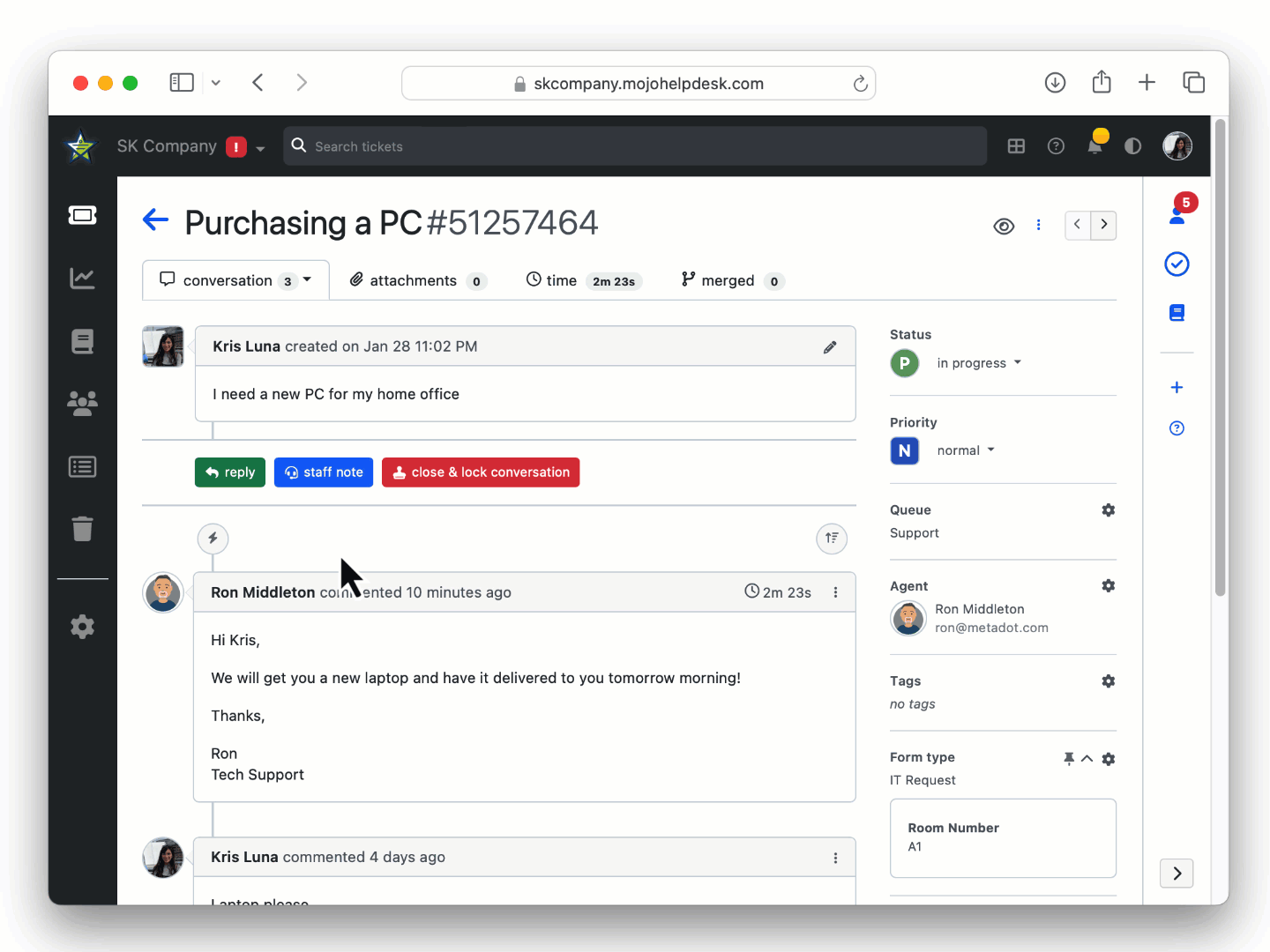
Help Desk Event Log
Those with Manager access or higher can leverage the event log via “Reports > Event log.” The event log displays a full history of actions across the entire help desk account. It covers all help desk “objects” such as tickets, users, Mojo bots, assets and many more:
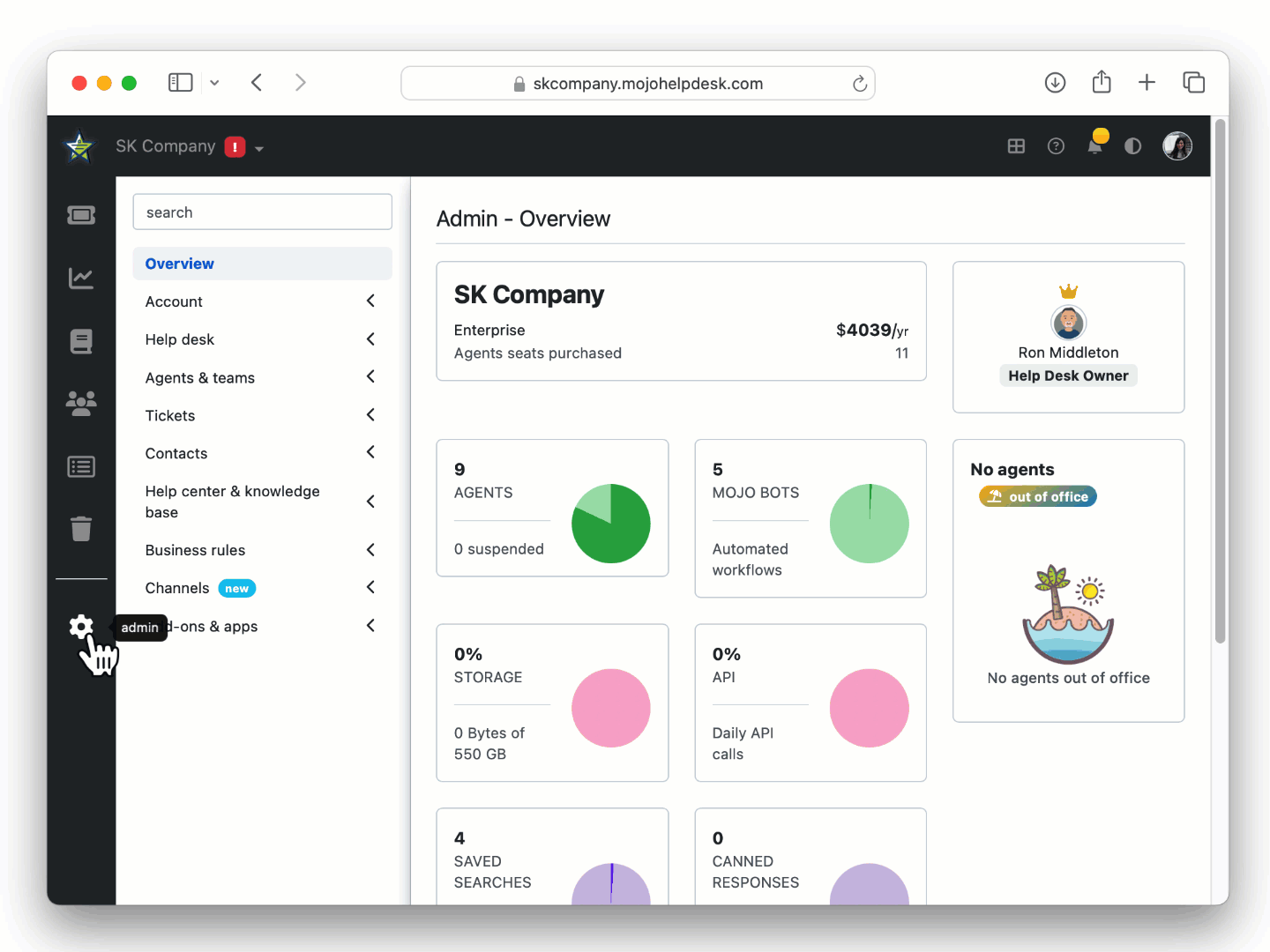
The event log provides a complete audit trail to resolve confusion and maintain transparency in your help desk. Whether you’re tracking down an issue or verifying actions, it’s there to give you clarity.
Need more details? Check out the Mojo Helpdesk knowledge base.
