
The past few months have all been about making the Mojo Helpdesk user experience smoother and more efficient. Here’s a look at what’s new!
NEW – Temporary Access Pass (TAP) and Enhanced Two-Factor Authentication (2FA)
The new Temporary Access Pass (TAP) allows users to sign in securely without requiring an authenticator app or email code. Additionally, we’ve enhanced Two-Factor Authentication (2FA) by allowing authentication via an app. Learn more.
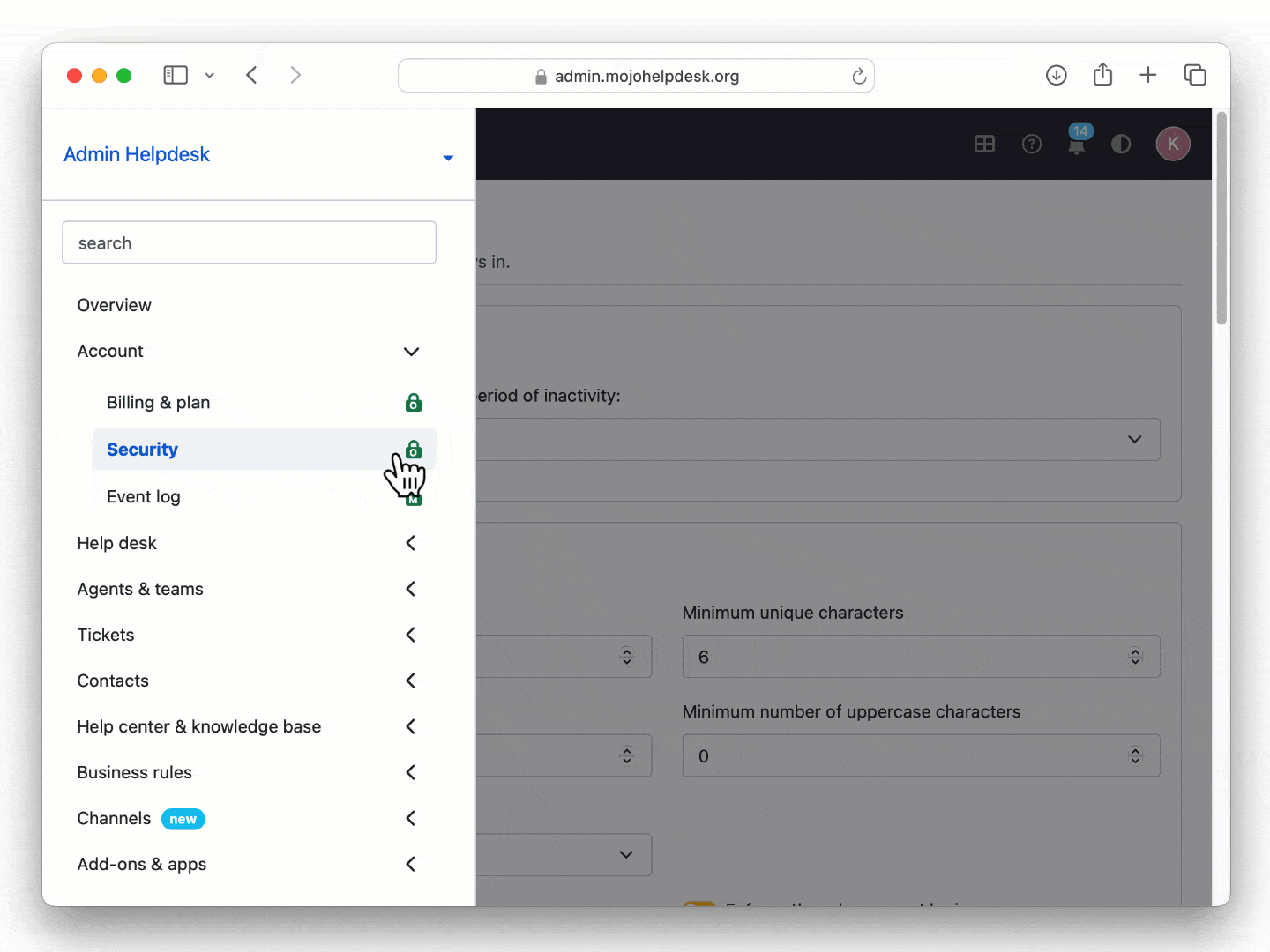
NEW – View original email
See the original email content of a ticket or comment as it was originally sent, including rich HTML formatting, for better context and clarity.

NEW – User portal ticket search
Ticket requesters can now search their own tickets user portal. This is especially useful for users with a rich ticket history, making it easier to find past requests.
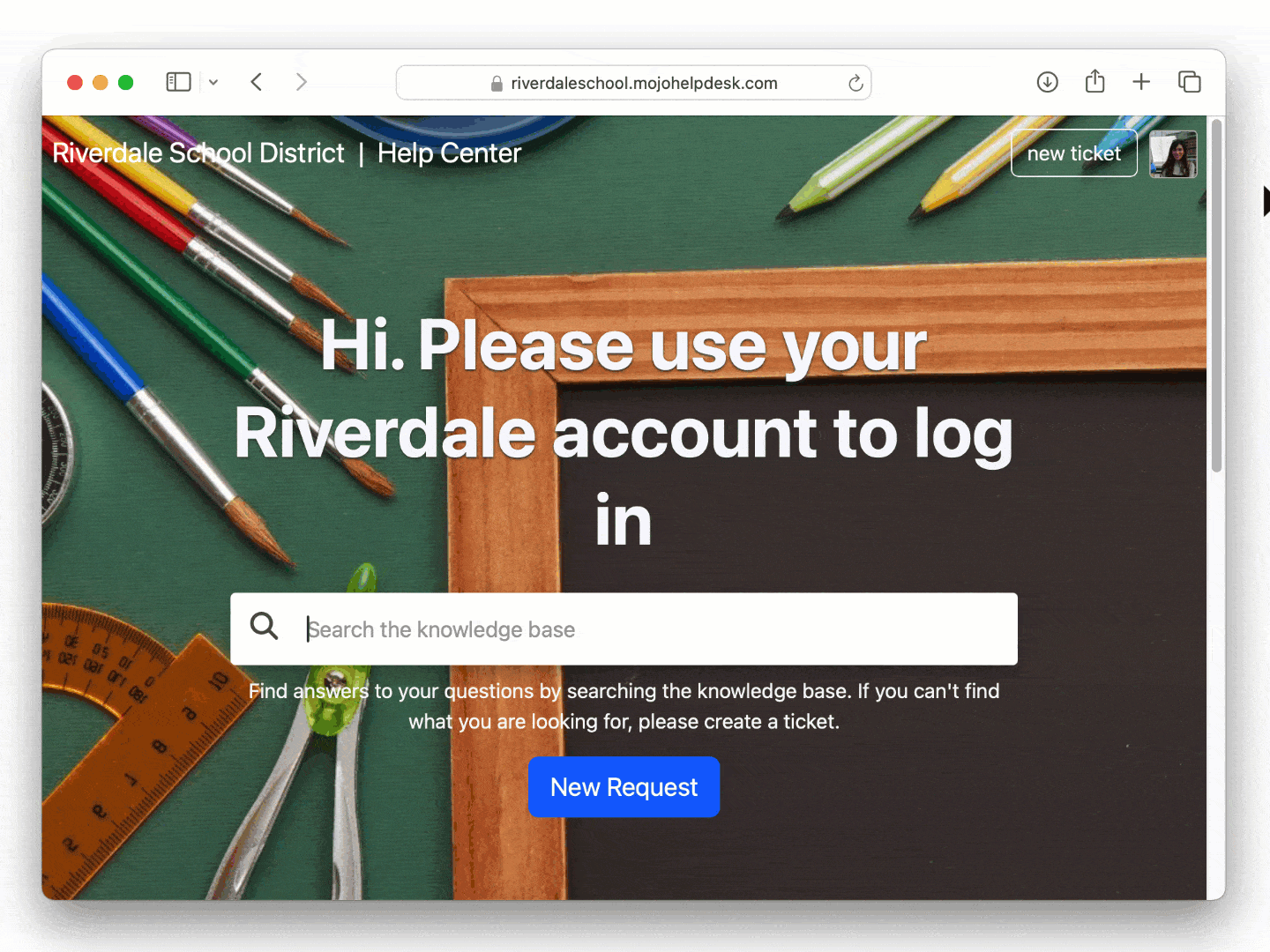
NEW – Ticket response quick action
We’ve reintroduced a one-click option that adds a comment, and updates the ticket status. After typing a response, agents now have the ability to:
- Update & Solve
- Update & Request Info

NEW – Filter by meta status “Open” and “Resolved”
When doing a search or a ticket export, help desk staff can now easily filter for a group of ticket statuses.
- Open: Tickets with new, in progress, information requested and on hold status
- Resolved: Tickets with solution offered, and closed status

NEW – Customize number of records displayed
Across any list (tickets, queues, etc) agents can now choose how many records to display per page—10, 20, 50, or 200. Customize your view based on what works for you.
Improvements
- Mojo Bots
- Added ability to specify multiple values as conditions (if the queue is x, y, and z, then…)
- Updated so that Mojo bots will not run on tickets in trash
- Ticket Type Field
- Added ability to “type to search” for ticket type field when creating a ticket
- Increased maximum number of allowed ticket types to 2000
- Group Access
- Merge groups admin settings with with group access screens
- Updated default to no group access when a new group is created
- Search Enhancements
- Search engine upgrades and optimizations
- When text in the search bar is deleted, this will also clear the filters
- Allow asset search by users or managers
Bug fixes
- Resolved broken form field rules for non-logged in users
- Resolved missing custom fields in the ticket list “displayed columns” setting
- Ensure security settings UI is updated after 2FA or TPA settings are changed
- Fixed issues with search results not displaying correctly
- Corrected export functionality to ensure all data is included
Plus, many other UI and UX refinements and fixes.
Coming soon
- SLA inspector (event log)
- Omni search
- Mojo co-pilot AI
Thank you to all users who reported or suggested bugs and optimizations. We are always happy to listen to our customer feedback.
