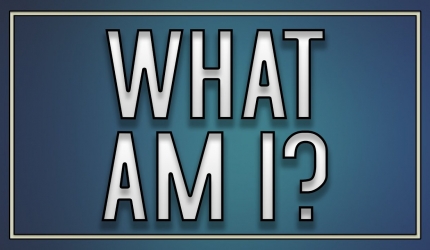You’ve probably used a customer portal. No, not a gateway to some distant galaxy, but a place on a website where customers have private secure access to services and information they need. If you’re like many of the organization’s we...
Mojo Helpdesk Guide For Agents
Are you a new agent starting using Mojo or a help desk manager wanting to train his team? The Mojo Helpdesk agent training is the best way to on-board agents to ensure they know use Mojo Helpdesk to manage, answer...
Select the Right Service Solution to Support Growing Telehealth
Have you participated in a telehealth call or does your organization provide these? If so, you are among the growing movement of remote medical care. A 2019 study by Accenture discovered that more healthcare consumers were choosing medical providers based...
Unraveling the Riddle Between Help Desk Software vs. Help Center Solution
Do you love a good riddle? Research by various psychologists finds that solving puzzles, such as riddles, are beneficial to brain activity. We thought we would do a little brain stimulation by using a riddle to help distinguish help desk...
Mojo Helpdesk Update: Round Robin Assignment and more
The team at Mojo is happy to share some updates we've recently released. You can also see these new features in action. Join us for a product update webinar with founder, Daniel Guermeur, on Wednesday, August 26th at 2 PM...
Why Agility Needs to be a Part of Your Daily Business Practice
Agility. Defined as able to move quickly and easily. Given everything we’ve all experienced over the past year, we know that to survive and thrive, every organization needs to respond and pivot as needed. It’s no surprise that the results...
What Does the Future Hold for Ticket Management Solutions
Times are always uncertain and change is inevitable. As a company that’s been around for over two decades, one thing we’ve learned is “adapt or die.” In fact, Mojo Helpdesk was born out of the need to adapt. As a...
A 5-Step Recipe to Ensure New Tech Implementation Success
When was the last time you spent your hard-earned cash on something intending to never use it? You say, not something you would do? Well, that’s exactly what happens with nearly a third of all technology investments. Why? Some of...
5 Steps to Reduce Your School’s Vulnerability to Cyber Attacks
Take an educated guess. What is the market most targeted for cybersecurity threats? If you guessed schools, you’d be correct. In fact, schools account for over 60% of the reported malware encounters in the last 30 days according to Microsoft’s...
Mojo Helpdesk Funds Teachers’ Learning Projects
Did you know when you walk into a classroom, the supplies you will see and use have mostly been bought by the teacher? Teachers want to provide their students with a positive learning experience, so they often will buy classroom...